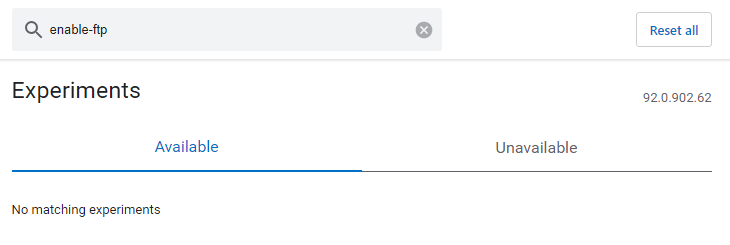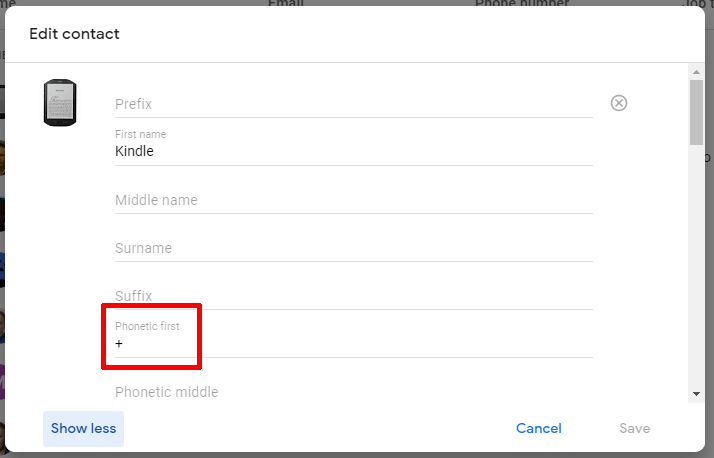Use deliveredto: Gmail filter to capture non-typical SPAM
For past 3-4 months I started experiencing a very weird (?) kind of spam:
- Always landing in Gmail’s Spam folder
- That I couldn’t filter out using typical methods
Because:
- Somehow sender (and sender’s domain) was always white-listed and legit
- Sender was always different (auto-generated)
- Recipient was also always different and always not my mailbox(es)
In fact, the only common thing about these messages was that always landed in my Spam box in three copies, ultimately (no matter what the recipient was) delivered to my personal and company mailbox.
The word “delivered to” told me what solution I should consider.
Read More “Use deliveredto: Gmail filter to capture non-typical SPAM”