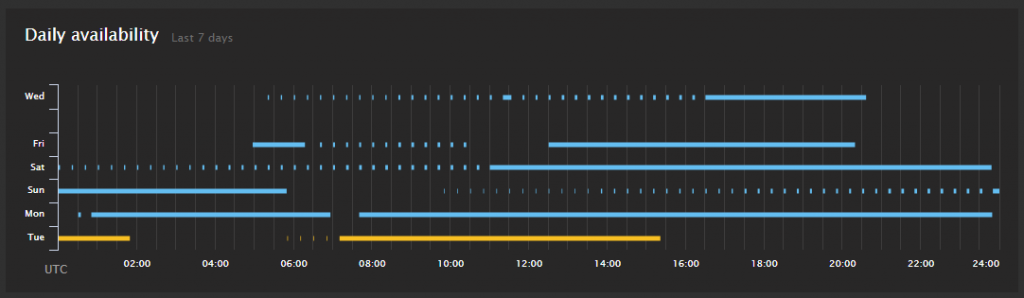So… you want to have a Flightradar24 Premium account for free or you want to make the world better and you decided to start feeding data to this service, right? Well, great! But, information provided by FR4 about installation, configuration and feeding process itself have a lot of crappy and irrelevant parts. So, I decided to write my own mini-serie of articles on how to start, what to purchase and what to look for. So you can avoid all the pitfalls I felt into.
IMPORTANT! Read the next article, about software BEFORE you even plug your DVB-T stick to USB port. If you do this, you’ll waste some additional time on uninstalling Windows drivers, which are completely useless in this scenario (since we want to receive flight data, not the actual TV signal, right).
Read More “Feeding data to Flightradar24 using DVB-T stick. Part 1. Hardware”