If you can’t get rid of Windows 10’s folders…
…then change their destination!
All those default system folders in any version of Windows simply drives me crazy:
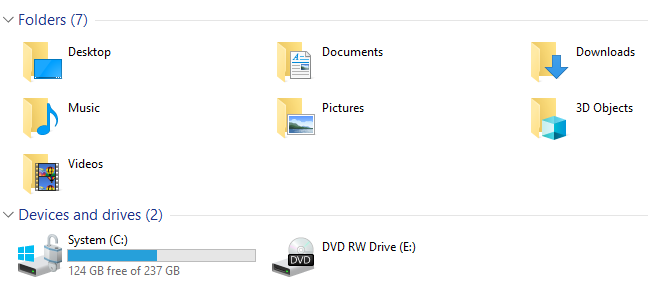
You can try to play with Ultimate Windows Tweaker or similar software to get rid of them. But the keep getting back after each important Windows Update.
So… if you can get rid of them, learn to like them, but first… change their location.
Read More “If you can’t get rid of Windows 10’s folders…”