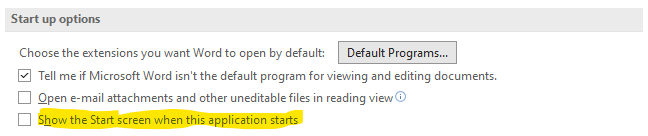Sending executable file through Gmail in Windows
For obvious security reasons, Google will do anything that is in their power to stop you from sending .exe, .apk and other executable files as email messages’ attachments. But, sometimes it is very needed to send such file (in a completely legitimate scenarios). And doing so in Gmail becomes a serious task.
This is, because simple encrypting (password-protecting) such files isn’t enough right now. Since password-protected files encrypts their content only and thus list of attached files is available. Gmail can scan such file and learn that you’re trying to send an executable file even without knowing the password.
Simple extension rename: .exe –> .nothing also doesn’t work today. Google is somehow able to check mime-type of files attached in encrypted archives and doesn’t rely on file extensions anymore.
Read More “Sending executable file through Gmail in Windows”