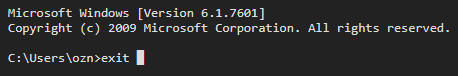Randomize background of a webpage
Suppose that you have a landing page (or just a cool background) and you have some many versions of it, and all so beautiful, that you can’t decide which one to show. Some kind of weird solution is to show them all in a random manner.
If you wish to achieve something similar to this then all you need is a really short piece of HTML, JavaScript and CSS. All can be put to a single file.
Since I like a clean and easy solution, this one use pure-JavaScript. No jQuery stuff etc. included.
Read More “Randomize background of a webpage”