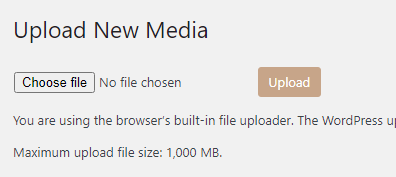Developing for Raspberry Pi with Ultibo
Building apps that will be run on Raspberry Pi will require you in most scenarios to:
- Develop a regular Linux app
- Optimised to use hardware and computing power of Raspberry Pi
- Run it in Raspbian OS or any other Linux distribution of your choice
If you:
- Can’t or don’t want to base your solution on Linux
- Need to have nearly no limits and full fexibility
- Want to learn something really cool
Then you need to get your hands dirty, forget about Linux and start thinking about Ultibo.
Read More “Developing for Raspberry Pi with Ultibo”