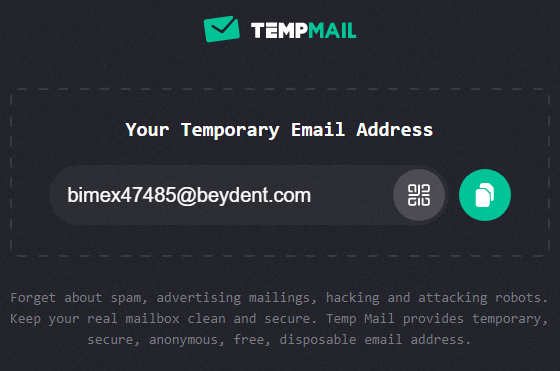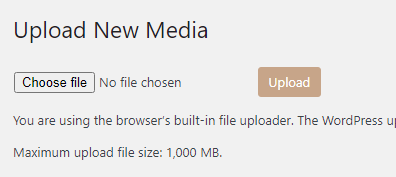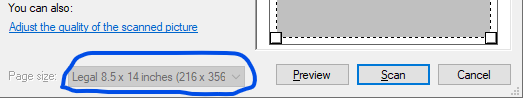MEGA — file sharing and cloud storage far above average
The IT world grows, big data becomes your everyday’s pal. Whether you are a developer or project manager, you need to store more and more data each and every day. Getting a good quality and reliable solution becomes a bit challenge. To help you with that I wanted to tell you a bit about MEGA service.
I found it by a complete coincidence (I am not getting paid for this post!) — a friend has shared a file with me. I dug into details and found it interesting. In my opinion MEGA is far better than most file sharing services and can challenge even well known cloud storage options like Google Drive, Dropbox or OneDrive.
So, what makes MEGA that unique? In short: command-line tool, NAS support, mobile apps, browser’s extensions and many more.
Read More “MEGA — file sharing and cloud storage far above average”