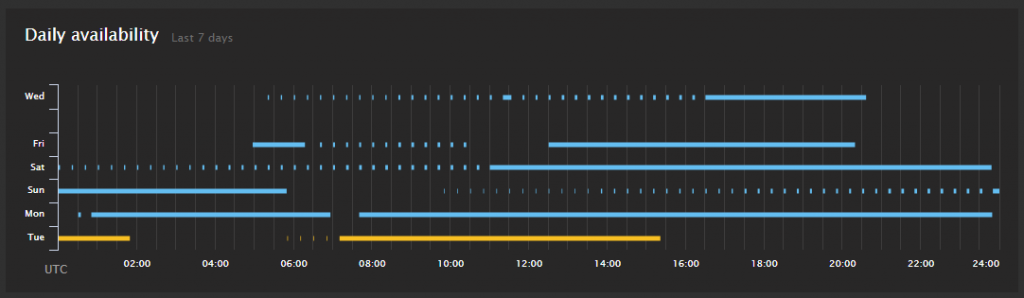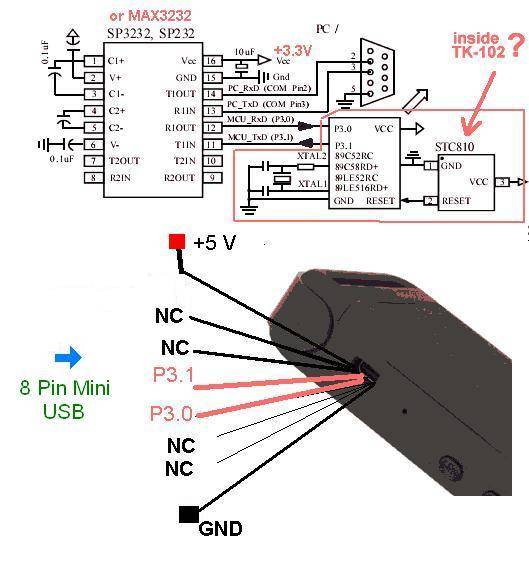Default, system DVD burning program in Windows 7 is widely known for being very unstable and having burned-down (wasted, destroyed) DVDs ratio even as high as 20-30% (meaning, that you successfully burn only seven DVDs out of ten). If using more stable, dedicated software is not an option (for various reasons), you have to survive hell of using default burner. However, the fact, that DVD is burned-down doesn’t necessary mean, that you should recycle that DVD. In many case you can re-used in future.
This article started as a simple guide, on how you can re-use disk, that were damaged by native Windows burning software. But, since I was burning about 30 DVD DL files, when writing this text, I also included some tips and extra general information on burning disks and using UDF-formatted DVDs. So, this post may become useful even to those, who does not have any problems with disk burnout process under Windows.
Read More “Second life of burned-down DVDs (or CDs)”