ISO image locked in Windows 10
After 25+ years of glorious development of Windows, witch-doctors at Microsoft village finally managed to discover that you can mount .iso image as fully-featured drive directly in system and you don’t need extra tools for this purpose:
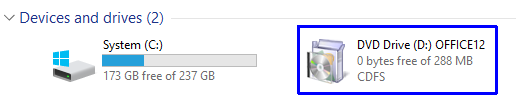
The same group of maniacs smoked out too much weed and figured out that it will be so cool to not automatically unmount this image during system reset or shutdown.
Thus, you can completely forget about this image (if you’re not using discs too often) and restart system many times until you figure out that you can’t remove corresponding .iso file.
And you won’t be able to do so, by any means, until you manually eject such mounted image you won’t be able to delete or rename it. Because the only effect of attempt of doing so will be:
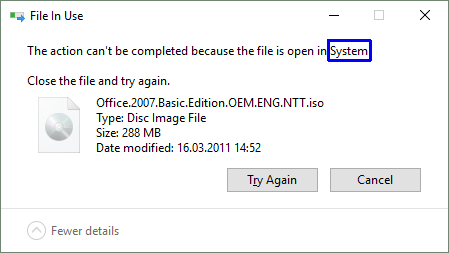
And to make things even worse, virtual disk ejection is the only way to work-around this problem:
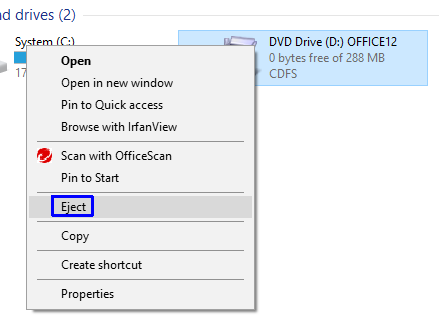
Because any other method of deleting (or at least releasing) a locked file will fail.
Let it be:
- PowerShell usage,
- using Resource Monitor,
- installing and using Process Explorer…
- …or Lock Hunter.
All for nothing. They will be either not able to kill detected locking process or even not able to find out which process is locking given file. Virtual disk ejection is the only way.
Good catch! Windows is mainly a huge heap of hacks. Ugh.