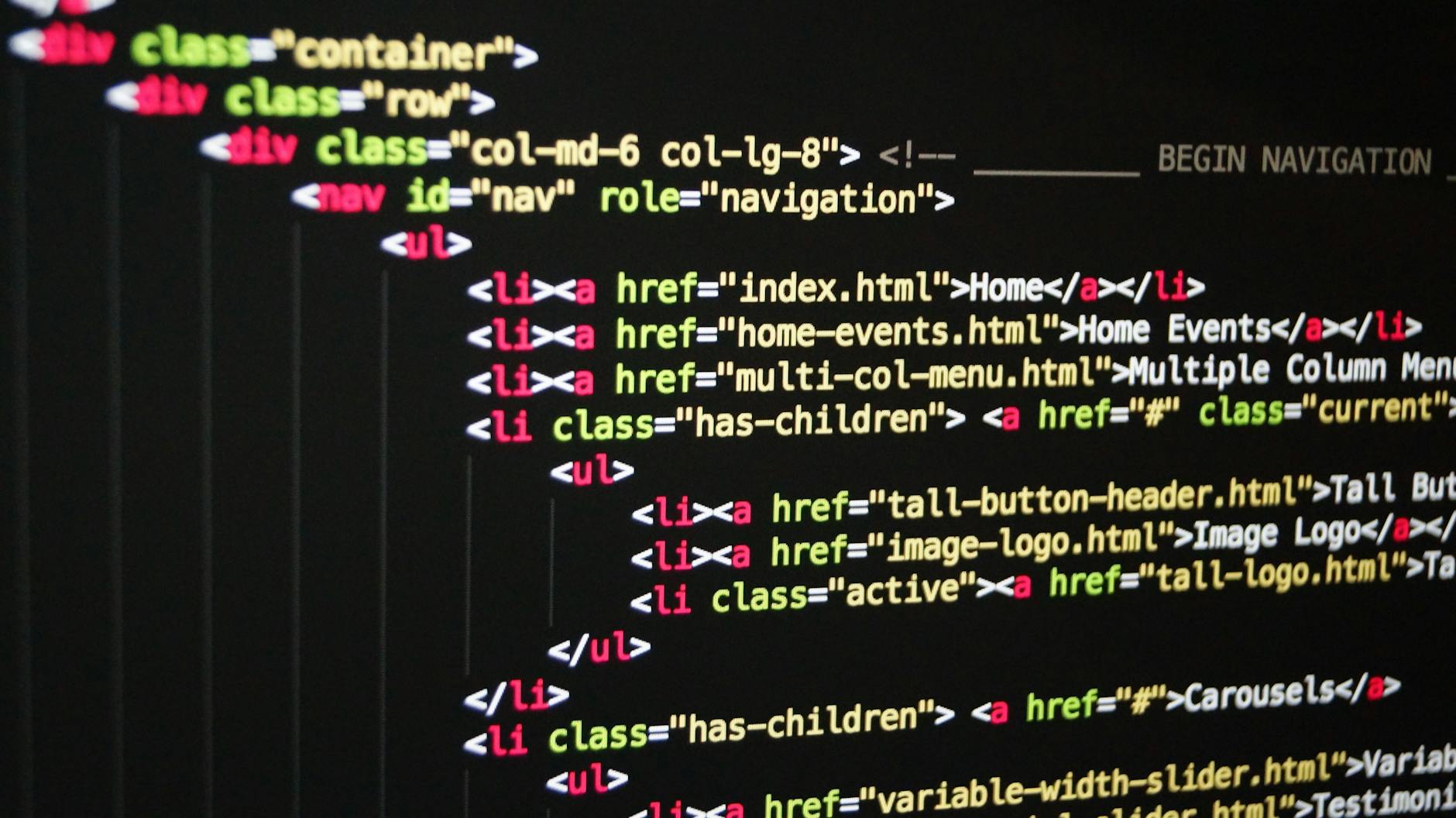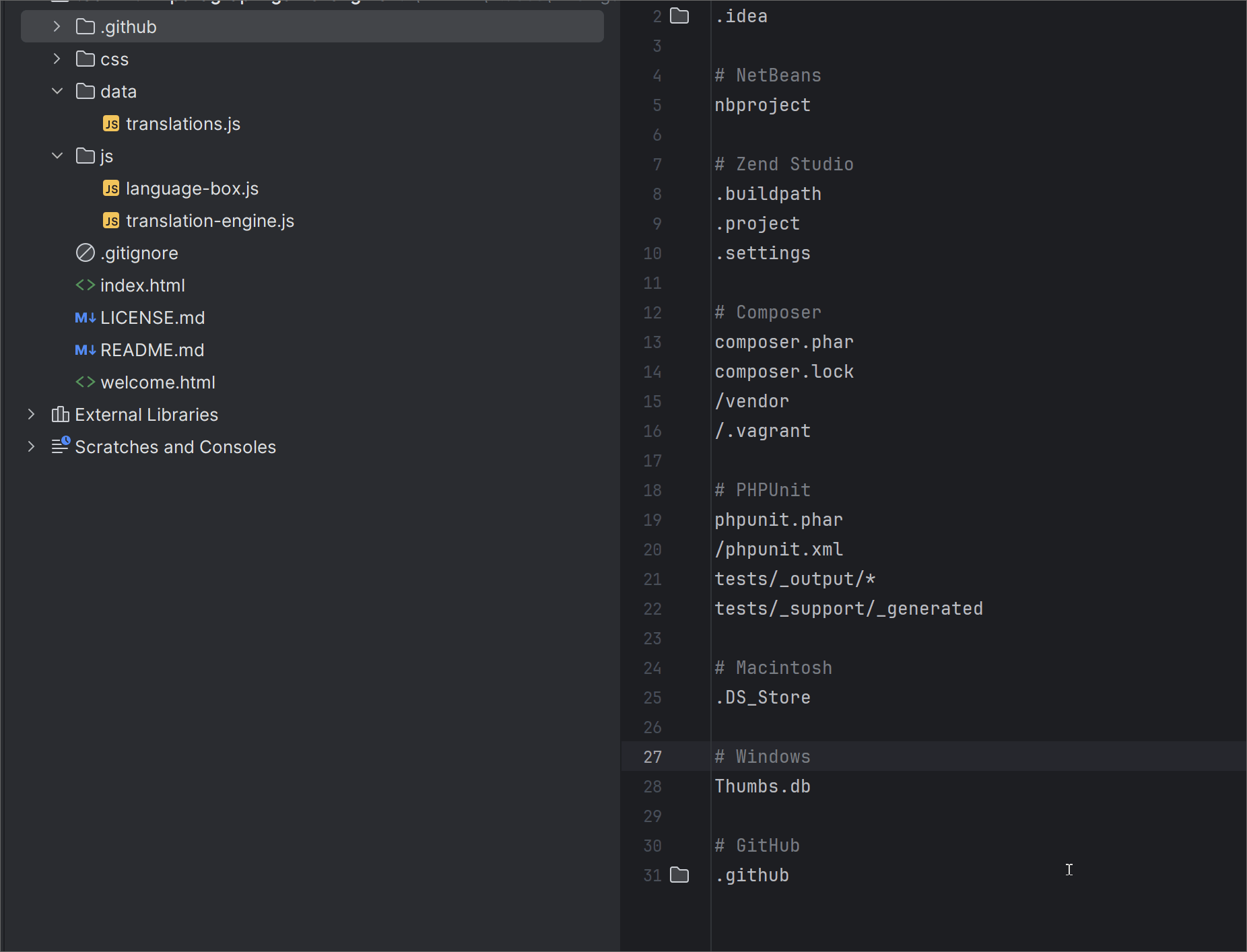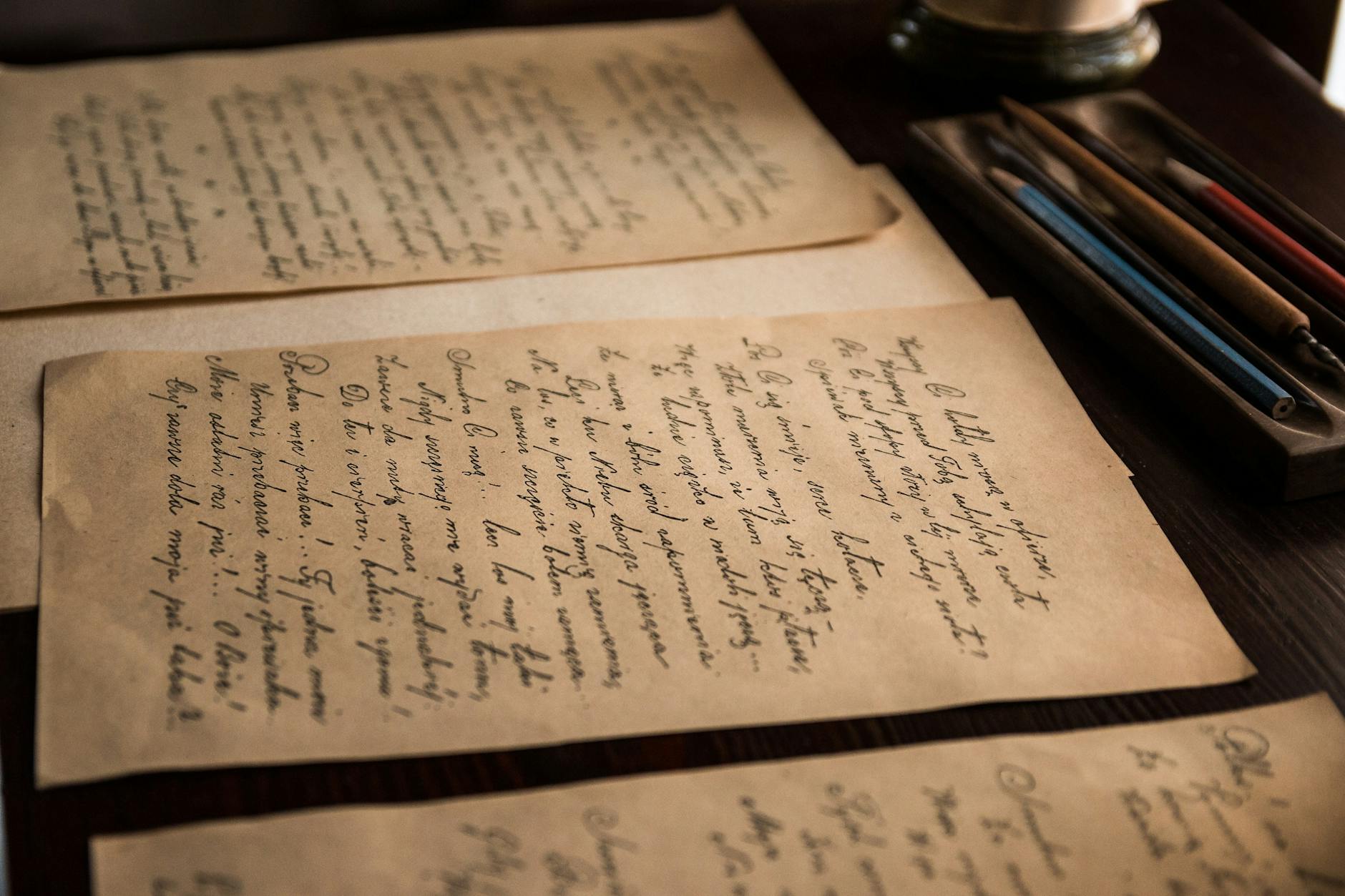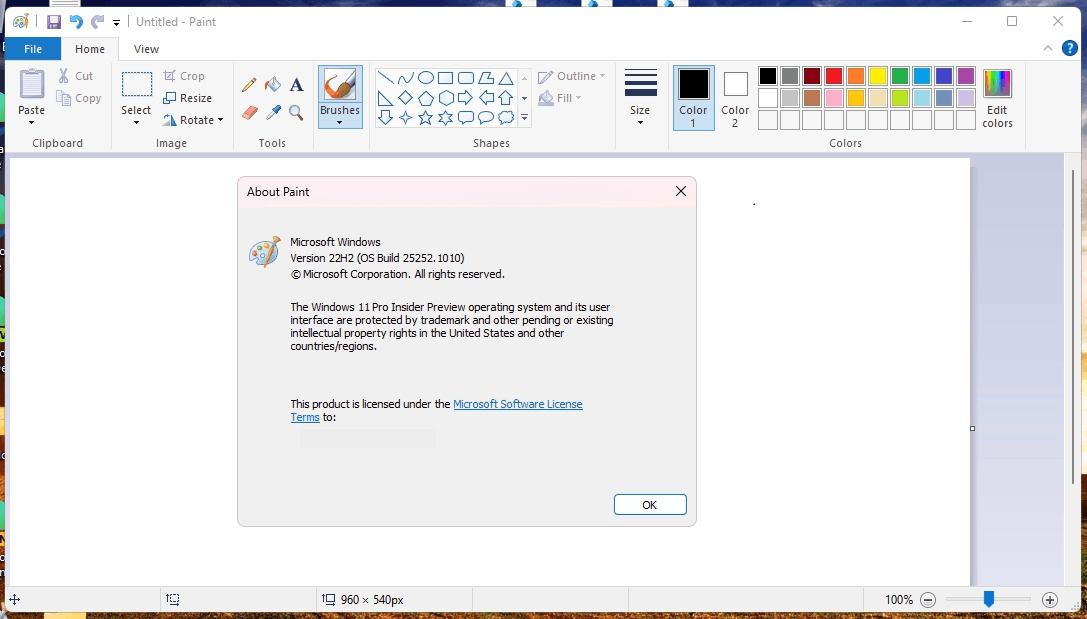Quo Vadis or The Great Thank You?
The “Remove shadow from all labels” article from October 2, 2025 seems a landmark article for this blog.
It’s one of the very first articles written nearly entirely with use of artificial intelligence and therefore possibly or probably one of the last articles published here. Why? I simply see no point in writing blog posts, if most of the nowadays knowledge is read / crawled / aggregated via AI.
Sure, that it still needs source data (like blog articles) to crawle knowledge. But billions of articles out there in the Internet and thousands of thousands other sources is surely enough.
Not many people uses search engines today. Most of them asks questions and gets answers.
Failing visitors (dramatically; 15% of a couple of years ago) plus a great shift in my life (to finally focus on my family, my health and out-of-Internet life) are great additional factors. Failing number of new articles added here each month and then each year as well…
I intend to keep this blog alive. And I don’t intend to say “bye-bye” after these great sixteen years and after all these 664 articles. But you may expect not many new articles here, sorry.
And, of course, I do want to say THANK YOU to all my visitors. You are and were always GREAT!