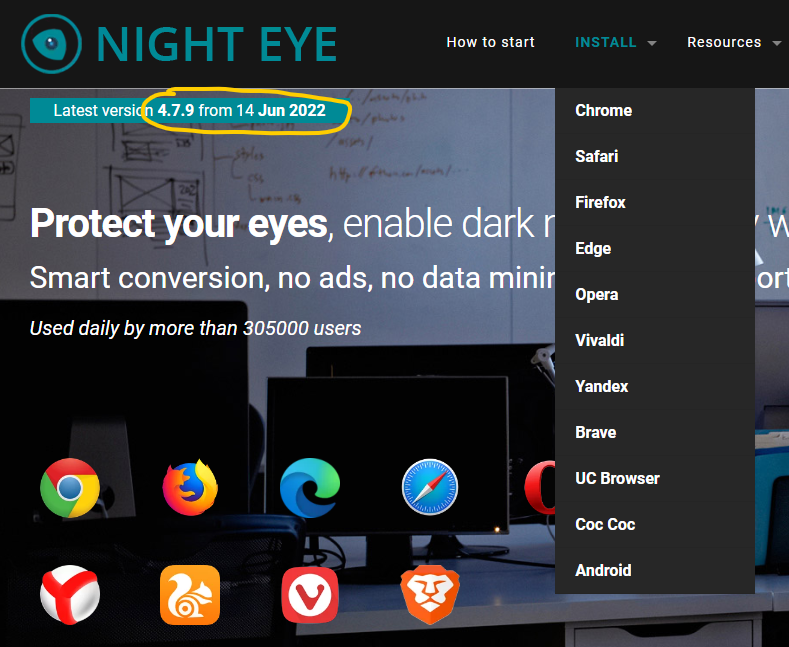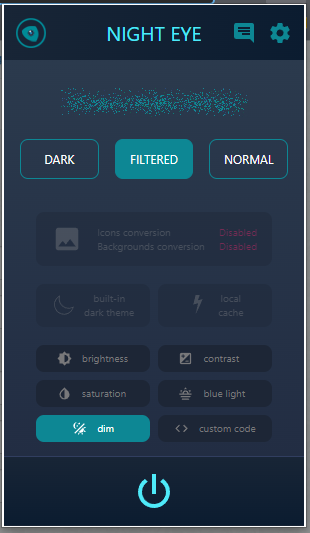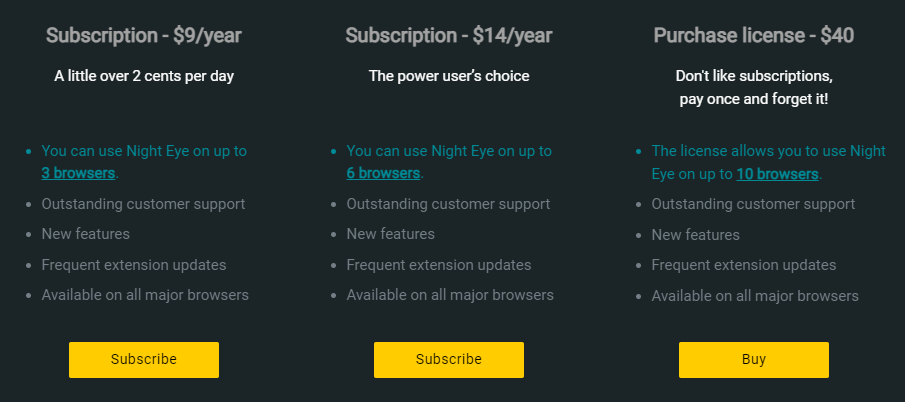Your eyes are tired? Night Eye to the rescue!
Windows 11 finally introduces nearly full, system-wide support for black / dark user interface. It’s Microsoft, so you can’t except 100% success (Properties-like, delete confirmation and other system dialogs are still terribly and painfully white), but still.
Then the question comes: what about websites? Everything is so (peacefully to your eyes) dark… until you open your web browser and navigate to a first website.
The answer is: Night Eye browser extension.
They offer you a three months long free test period, but believe me or not, you only need just a few days (or sometimes even a couple of hours) to fall in love so deeply that you simply can’t imagine life without it!
Quick overview
Night Eye extension works on eleven different browsers:
And, as you can see above, it is backed up by a professional team of developers that does the best for bringing you as many updates as possible.
It is fully autonomous. All you need to do is to install it and… forget about it. It works automatically on every website that you visit.
Accuracy
I am an avid Internet browser. My Edge’s history says that since installing Night Eye extension (less than forty days ago) I have visited over one thousand different websites and the failure ratio (percentage of websites where automatic conversion fails) is around 0.1%.
If it happens that any website looks ugly in auto-dark mode then you can always enter Filtered mode where you can manually set:
- Brightness
- Contrast
- Saturation
- Dim and
- Blue light intensity
to suit your needs:
If, by any chance, that would still not be enough, you can always write your own CSS custom code to control darkness or other viewport’s aspects even further.
Sure there are some glitches! You can see some dully white image or webpage’s element from time to time. Even though the dev team works hard to lift off every reported problem. Surely, this isn’t a perfect solution. But it is as good as you can get for the price as little as you can imagine (see below).
Even with those (very rare!) glitches my eyes can finally rest!
Pricing
After three months of a free period you need to pay or stop using this extension. You have three options:
The smallest one allows you to use the extension on three different browsers (each browser’s profile counts, so if you have one device and you’re using one browser, but with four profiles for you and your entire family then this won’t work). It will cost you 0.75 USD per month.
As the sign says above, I don’t like subscriptions plus I needed Night Eye on around ten browsers, so the one-time payment was the only reasonable option for me.
And, if you need more than ten browsers or browser’s profiles? Simply register two or more accounts (with two or more different email addresses) and purchase two or more licenses.
For each and every price listed above you can get 10% discount, if you pay during your first month of usage and use EARLY promo code during checkout.
Summary
Would I suggest this to other users?
Well… as I wrote in an introduction, only after a couple of days using it I couldn’t imagine my life without it. My eyes can finally rest even when I am staring for long hours at my screen, browsing hundreds of websites.