Convert IMG ↔ ISO and other disk image types
To not make our lives too easy, Microsoft decided to distribute offline installers for Windows 11 in well known .iso format while shipping Office 365 offline installation images as .img.
I don’t like the other format and I don’t have any software to work with it, so I needed to find a way for converting .img disk image format into .iso image.
Various methods and issues around this are discussed in this article.
SUCCESS: File rename?
It is said that if .img disk image:
- Does not contain any bootable sequence
- Isn’t compressed
then it is 100% equal to .iso image, so all you have to do is to rename the file you already have.
In my case this turned out to be true:

But I figured it out only after trying all the below methods.
FAIL: 7-Zip
I was told (and read in certain articles) that 7-Zip can extract files from .img archives and packe them back into .iso archives, so is the easiest way for doing IMG ↔ ISO conversion.
This turned out to be not true. The newest (as of writing this) version (7-Zip 21.07) did not have anything related to .iso:
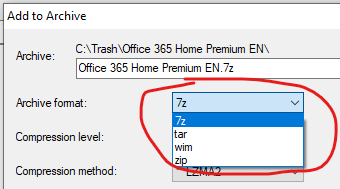
However it is important to note that this method failed completely for bootable .iso disk images (i.e. Windows installation disks). For Office images (which are not bootable), I managed to successfully use 7-Zip to extract contents of .img (and .iso) images into separate folders and then pack them into .zip files — as this archive is much more handy for me when doing off-line office installation.
FAIL: IMG to ISO
There’s a very small freeware piece of software wandering around Internet that claims to be able to convert .img files into .iso files.
This, again, happened to be not true. At least in my case. As said in this blog post, the resulting .iso files were only ~300 kB in size, so probably containing header only and no real data:
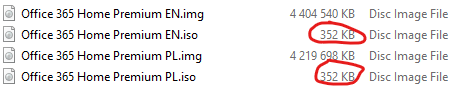
FAIL: Power ISO
This huge disk burning software has a very good SEO or marketing departament, because it appears as a first result when you ask Google about something related into IMG to ISO conversion.
Pity that they didn’t mention that you need to actually by your software, because the free version fails on any kind of images larger than 300 MB:
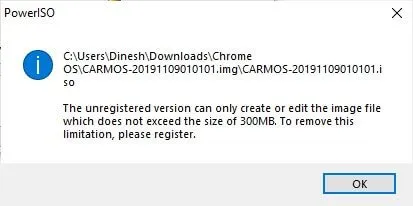
Which make this software completely unusable not only for a large 4,7 GB / 8,4 GB DVD disks images, but even for very old 700 MB CD disk images. Actually this makes Power ISO unusable for any kind of disk images manipulation.
SUCCESS: OSFMount
This tool worked for me as a charm. It is not only free, but reliable, as it uses virtual images subsystem build-in every newer version of Windows. And… it supports many other (rare and not often used, but still) disk image formats, not just .iso and .img:
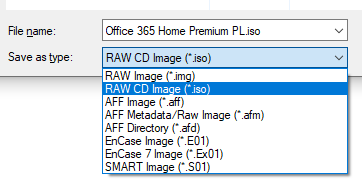
Converting from IMG to ISO takes only a few simple steps:
- Click on Mount new… then on … and select you .img file
- Next → Next → Mount
- Select mounted drive and press Alt+I or right-click it and select Save to image file…
For a typical 4,7 GB disk image on a semi-old PC with Windows 10 it takes less than five minutes to perform the entire conversion process. You can then dismount the drive and close / uninstall OSFMount.
As you can see (in the context menu of mounted drive), you can use OSFMount for performing many other operations on the disk image. You can resize it etc. You can change its contents (to do this, mount image as writable in second step) and only then save it back to the disk image format of your choice.