Update Origin when it claims a missing DLL
Because Electronic Arts hires a complete morons as developers of their Origin software, you will often find yourself in a situation where:
- Automatic update of Origin for PC fails asking you to download offline installer
- Running offline installer fails with missing DLLs error
Leaving you with virtually no options for updating Origin client.
“Virtually”, because by a complete accident I found a solution for EA stupidity.
The cause
Any attempt to run OriginSetup.exe (offline installer and updater) ends with one or more of these errors:

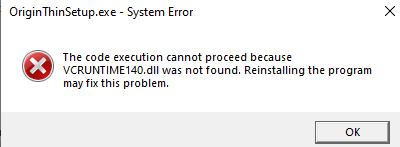
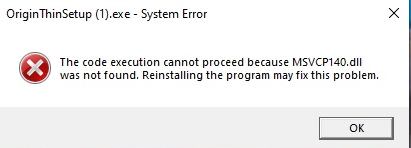
The most irritating thing is that all these files are correctly placed in c:\Windows\System32 folder. Simply because Origin client won’t run up (and you wouldn’t be able to play any game) without these libraries.
So, this is not a problem of your PC or Windows, but rather some dumbass idiot messed up something in the source code of OriginSetup.exe file.
The solution
By a complete accident I figured out that OriginSetup.exe file is a regular, typical .zip archive that can be unzipped by many ZIP software or clients. I use Total Commander’s client for that.
So…
- Download offline installer in newest version and save it as OriginSetup.exe somewhere
- Run Total Commander and navigate to location of OriginSetup.exe file in left pane
- Select some destination (temporary!) folder in the right pane
- Select OriginSetup.exe file and Hit Alt+F9 to unpack selected file
- Check Unpack each archive to a separate subdir option and hit Enter to confirm
- When unpacking is done, run OriginThinSetupInternal.exe file from the unpacked OriginSetup folder
Summary as a picture:
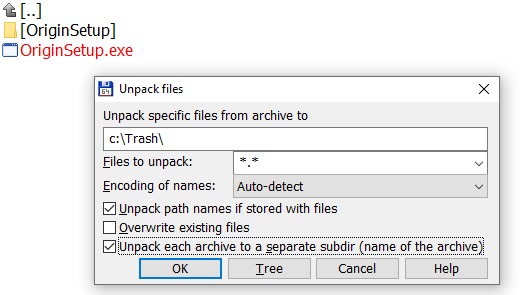
And… you’re done. There should be no more fake-alerting about missing libraries and your Origin client should be easily updated to the newest version after about five minutes.