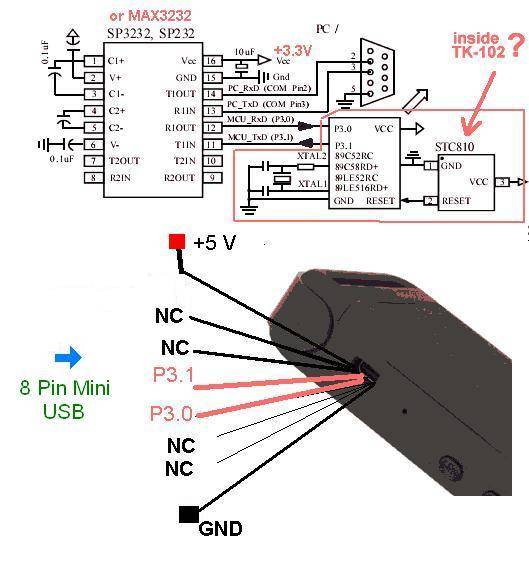Model saving vs. model validation when uploading files
Newbies to Yii and ActiveRecord design pattern, are often confused, what is difference between $model->save() and $model->validate(). though difference should be obvious, there are many code examples in the forum and Yii wiki, that proves, that many people still doesn’t understand it. Especially, when it comes to performing additional operations around saving model, like file upload.
Read More “Model saving vs. model validation when uploading files”