Logic used for layouts in Yii 1.x
Layouts in Yii 1.x may be a little bit mistery to someone, who never worked with some layout framework.
This article tries to explain basics to such people.
Layouts in Yii 1.x may be a little bit mistery to someone, who never worked with some layout framework.
This article tries to explain basics to such people.
If you have just purchased new Microsoft Lumia phone (or any other device, that uses Windows Mobile system), added your Google account to this device and you found out, that even though synchronization was successful, you have absolutely no contacts imported, then you’re in the same situation, as I was and this article should help.
Read More “No contacts on Windows Mobile after adding Google account”
Because Gerrit is evil and wrong (see here for details), even such simple task,like creating a new project, requires a separate document and todo list.
Also, keep in mind, that you can’t delete a project through web GUI of Gerrit. This is most wanted and requested feature of this dully project management tool, but still hasn’t been implemented for years.
So, create your new project wisely, because you won’t be able to delete them, without playing around console, installing some third-party plugins or doing stupidities similar to this.
Read More “Setting up new project in Gerrit”When I decided to purchase a new digital camera, I nearly immediately felt in love with Panasonic Lumix DMC-TZ35. Mainly because its 20x optical zoom in a piece of hardware available for a reasonable price. I have purchased it and… nearly immediately returned it to the shop. I found some glitches. Not many, but serious enough to make shooting a photos with this device nearly pointless.
I’m a an audiobook maniac. Listening to audiobooks requires MP3 player to have a special feature, which remembers last file/track played in a folder and last position within that file, for all folders, not just current one. This allows to listen to many audiobooks simultaneously, just as you’d be making bookmarks to a regular, printed book. All MP3 player, that I tested so far, hasn’t got than feature. Once you switched from folder/book A to folder/book B and then back to A, book/folder A was “reset” and play started from the very beginning. In this situation, I decided to write my own audiobook player in PhoneGap and release it as open source. Pity, but I failed to finish this project. Thus, I’m publishing only an unfinished sources and links to resources.
Here, you’ll find some tips on how to add (review and merge) a change to Gerrit. And a list of common pitfalls. Article is focused on detailed flow of described process with a short version (checklist) of it provided at the very end of this long text.
Read More “Git+Gerrit workflow for modern projects”This is the short version of “Remove sensitive data” article in GitHub Help. And an alternative solution to the one presented [here](Remove file from repository and from all revisions.txt). It assumes, that you are the only collaborator to repository, so you can perform steps at once (you don’t have to contact others and wait until they rebase your changes) and that your repository doesn’t use tags, so you don’t have to perform all steps.
If any these two assumptions is not correct in your case, then avoid this article and rather follow to mentioned article. Keep in mind, however, that in some certain situations, you have to contact GitHub Support in order to finish entire procedure.
Read More “Remove file from local and remote repo”If you’re new to Yii migrations, these sources might be a help for you:
How to create initial migration basing on current database state, explains this Stack Overflow question and GitHub Gist (with InitialDbMigrationCommand class’ code) to support it.
To use migrations, you have to properly configure console version of your Yii application. Details follows.
Read More “An introduction to database migrations in Yii”There are probably thousands of websites telling you, how to undo the last Git commit. For example, one of the most voted up questions on Stack Overflow. But none of them (or actually nearly none of them) answers, how to do this using git undo-commit. Simply because, such command does not exist! :> Therefore, the title of this text should rather sound “Defining own Git alias to undo last Git commit“, since this article is focused on git aliases rather than on undoing last commit in Git.
You can find this error during for example Skype or Java Runtime Environment installation. And probably many more. It just means that another program’s installation is in progress and current one can’t continue.
It happens in most case, when you try to install some software, when Windows Update is installing heavy portion of updates. And current program can’t install or update some system elements, that are being updated by Windows Update in the same time.
Solution? Wait some time (until end of Windows Update process?) and then restart installer of your program.
Microsoft has changed offline installation policy and you can’t download any offline installer, until you don’t provide your product key and you don’t login with your Microsoft account. If you don’t have it or you don’t want to use it, then the only option, you’re left with is to download offline installer from unofficial sources.
Read More “Offline installer for Microsoft Office 2010 and other products”
There are some key differences between SSH keys generated by ssh-keygen and Puttygen so you may run into problems importing or adding keys generated by the latter one, while importing ssh-keygen‘s keys goes swimmingly.
Here are some tips on this problem. Of course, we’re talking about public SSH keys, as private one are secret and shouldn’t be added or imported anywhere.
Read More “Differences between SSH key generated by ssh-keygen and Puttygen”No, you don’t need to install any extra program, to edit contents of Send to... context menu in Windows (source).
Instead, open any Explorer window and paste this as folder path:
%APPDATA%\Microsoft\Windows\SendTo
or hit Win+R, enter or paste shell:sendto and hit Enter.
This was proven to work in Windows 7 and 8. Most likely this works in Windows XP, Vista and 2000 as well.
[update] This still works nine years after writing this article, in Windows 10 and 11.
So, you’d like to make a webpage that looks like terminal or command-line, right?
With a little bit of HTML, CSS and Javascript, it is as easy as snapping a finger. Note, that I underlined “looks like”, because we’re going to do just a look & feel. This will not be a full-blown command line interpreter, where you can enter commands and get results. It will only be a simple, cool-looking… thing.
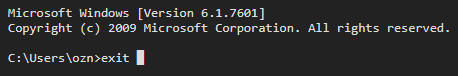
This article is a slight port of the code that can be found at fludotlove.com (done by Nathan Marshall).
Read More “Make a webpage looking like terminal or command-line”Forcing CKEditor 4’s toolbars to look exactly as you’d like is a bit hard task. Somewhere in official docs it is said, that you should use config.toolbarGroups configuration settings for this purpose. This is, of course, a complete mistake.
Benefits are weak and you’re actually loosing all the control over which button, in which group and in which line of toolbar should appear. This article will help you design CKEditor 4’s toolbars exactly, as you wish to have them, using old, good config.toolbar-way.
Let’s say that we have some posts, movies, files or other items that should be visible to end user in two situations:
0000-00-00 00:00:00) orHere is how.
Read More “Select records only with availability dates in future”
You can easily add any event to your user’s calendar, using properly crafted URL or file, that your users will click or download.
Details and examples can be found in this Stack Overflow answer, at taskboy.com blog and in Google Help.
As you probably know, there are no configuration dialogs, windows or generally any UI to click-through configure your Sublime Text 3. Actually, nearly everything is customized by editing ST3 configuration files.
Default configuration file is very well documented, but it is quite long and may be overwhelming. To help some of you with that problem, I wrote this article, where I show the list of configuration settings that I changed in my own development environment, that you may find interesting or at list worth considering.
Read More “Sublime Text 3’s user configuration”I never knew, that to make a beautiful circle image, out of normal box picture or div, all you have to do, is to set border-radius to 50%. Add proper border and padding to get a really cool effect.
Microsoft is a sinusoid, when talking about Windows releases. It always has perfect system followed by a total mistake and nightmare.
Since Windows 7 was a nearly-perfect system (thousand times better that Vista-joke), then we could expect, that Windows 8, that follows it, will be a nightmare, joke and a total mistake. It is.
While we’re waiting for (hopefully “perfect”?) Windows 9, we need to do something to make Windows 8 at least usable. Because, out-of-the-box, this system isn’t usable and is the shortest path to permanent mental illness. If you can avoid Windows 8, then do it, without asking why. If you’re forced to use it, this article should be a start point for restoring your mental stability.
This is rather a check-list (with some coment), what you should do or at least consider, than fully featured article. And, yes! Everything, what is written here, was tested on Windows 8.1, so should work just perfectly on both Windows 8 and 8.1.
I’ve been using Netbeans for over five years. Though it is so deadly slow, I didn’t manage to change to Sublime Text 3 (which is extremely fast) up until now. Five years of constant use of some program causes that you get used to it very hard and you’re very opponent to any changes.
This blog entry is supposed to help you configure Sublime Text 3 in the way as close to Netbeans as possible. But, Sublime Text 3 is not Netbeans. You’re able to achieve a lot of similar functionality (plus a lot more of things that you could only dream about in Netbeans), but there still be a span of things that are not replicable.
Read More “Netbeans-like keyboard shortcuts in Sublime Text 3”By default, Sublime Text 3 will not auto-pair quotes (add closing quote, when you enter opening one), when following character is a semicolon (;). This is a little bit unhandy for PHP developers.
But, since nearly everything in Sublime Text 3, this can be easily tweaked, by changing ST3 configuration.
You’ll find all the details in this wonderful Stack Exchange answer, made by MattDMo after my question asking, how to fix this problem.
Read More “Force Sublime Text 3 to auto-pair quotes before semicolon”Say, I wanted to get a fork of all my work (entire repository) from a company repo before being expelled from accessing this repo.
Sure, it is possible. Only this is called a mirror, not a fork.
Read More “Fork company repo as a regular user”Sublime Text 3 is powerful and really kicks ass even in its bare installation. But, when you power it up with proper combination of plugins it simply kills entire life on the planet!
Package Control claims to have over 1800 plugins for Sublime Text 3. Browsing this number of them seems impossible. Many of them are abandoned, some are for very specific reasons.
In this article I am only listing just a few plugins that I am using within Sublime Text 3.
If you’re reading this text, I assume, that:
If not, skip back and pass these two points.
Read More “Useful plugins for Sublime Text 3”I don’t like the idea of rewriting my entire application’s view to use new Bootstrap 3, so my Yii apps remain on Bootstrap 2, served by YiiBooster extension. The biggest problem, I find in it is that its controls have prepends somehow “built-in”.
Both field and its prepend is rendered with one line of code. So, when you want to replace any YiiBooster’s control with for example own widget / library, you always remove one line, but looses both field and prepend.
I found ugly and nasty workaround for this.
Read More “non-YiiBooster fields with YiiBooster prepends”