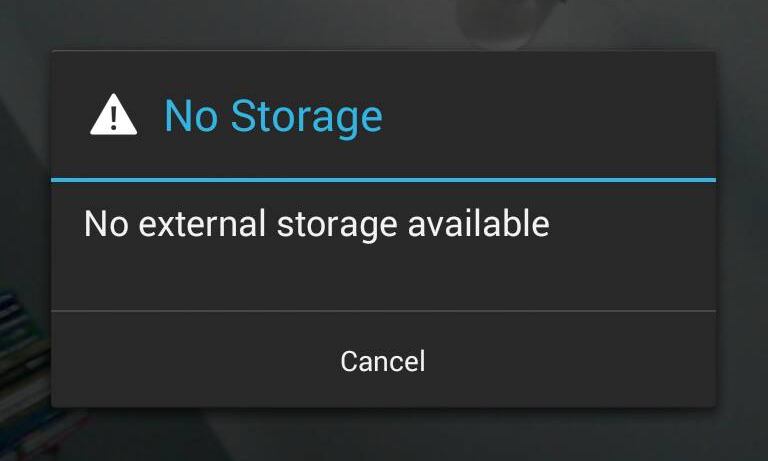Cyclic jobs in Yii and MySQL
When we are talking about some cyclic tasks executed periodically in PHP, most of us automatically thinks about CRON. It is not surprising, since it is very popular, easy to manage (available often even on shared hostings) and easy to code (it simply fires given PHP script).
However, there are four other ways you can achieve exactly the same in Yii/PHP. And many Yii developers may not be aware about some of them.