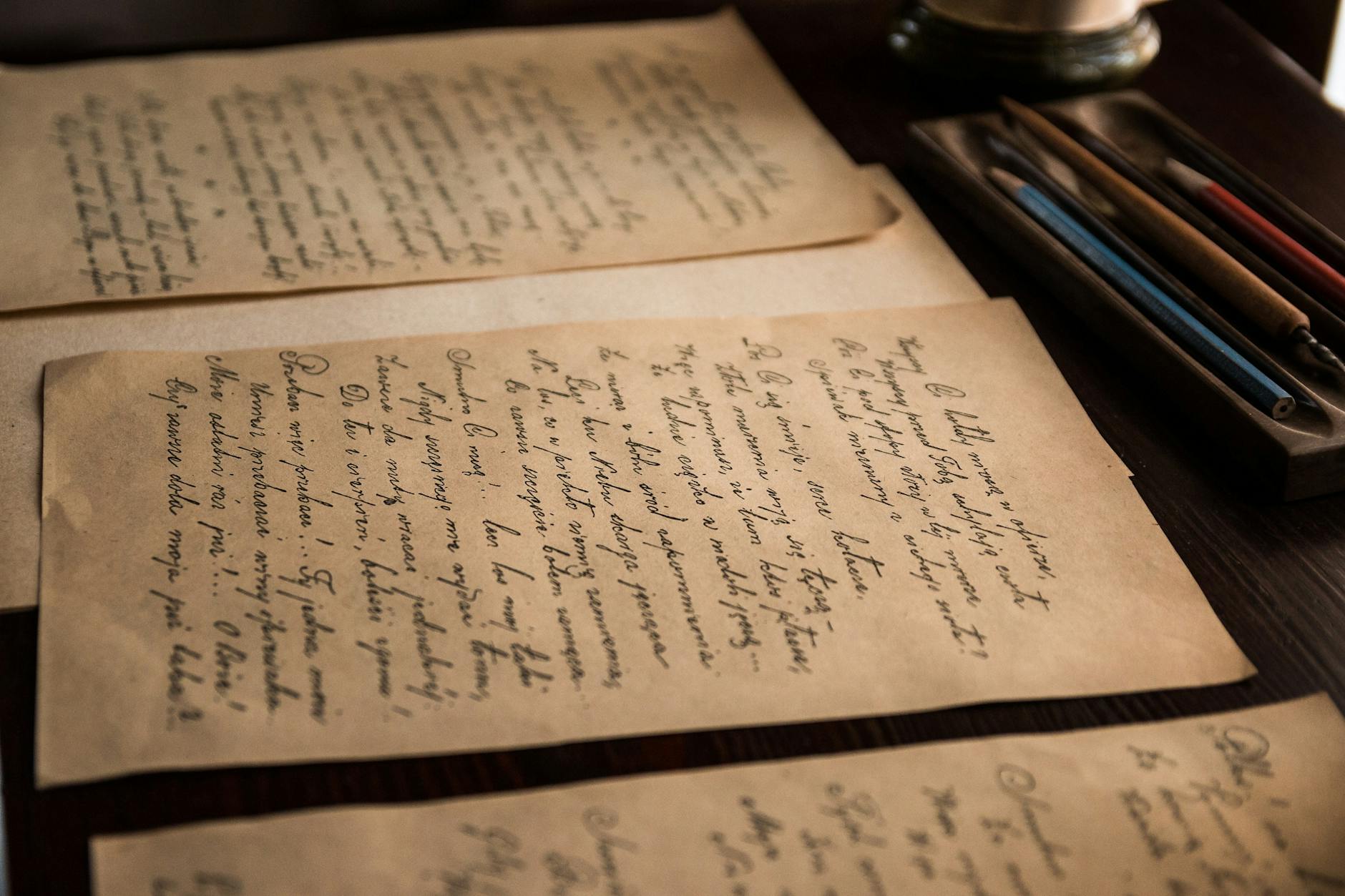New PDF viewer in Edge doesn’t support OCR at all
Microsoft has rolled out a new update to Edge. It includes something called “New PDF Viewer”:
New PDF Viewer
Enables the new experimental version of PDF reader. — Mac, Windows
Sadly, the new experimental version of PDF reader doesn’t support OCR at all.
You can open any of your existing or newly created PDFs. If it contains any text layer, you won’t be able to notice it. Neither trying to select any piece of document with mouse or pressing Ctrl+A have any result.
To fix it, you have to simply disable this new version of PDF reader:
- In the address bar, enter
edge://flags - Go to the New PDF Viewer item (
edge://flags/#edge-new-pdf-viewer) - Switch the dropdown from Default or Enabled to Disabled
- Click the Restart button
Source: OCR process appears to run but I do not see evidence it completed.