Additional keyboard layout available in Windows
If, after installing Windows 10 or 11 and some languages, when you press Win+Space you see some additional keyboard language (the one that does not belongs to any installed language):
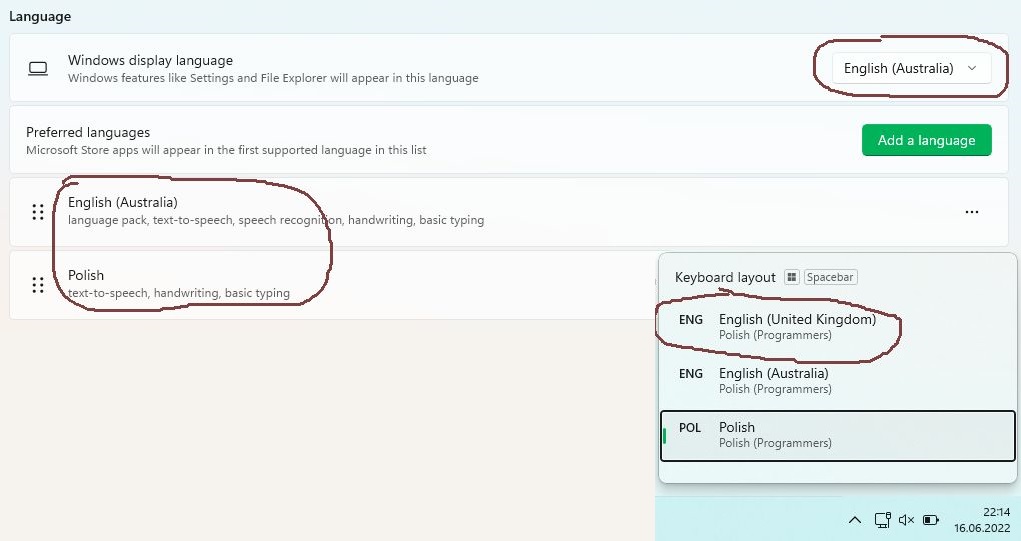
Then the solution is as simple as:
- Install that language (English (United Kingdom) in the above example)
- Go to language details and install the keyboard layout (Polish (Programmers) in here)
- Uninstall the whole just added language language pack
After that pressing Win+Space should reveal only languages and keyboard layouts that you have actually installed in your system.