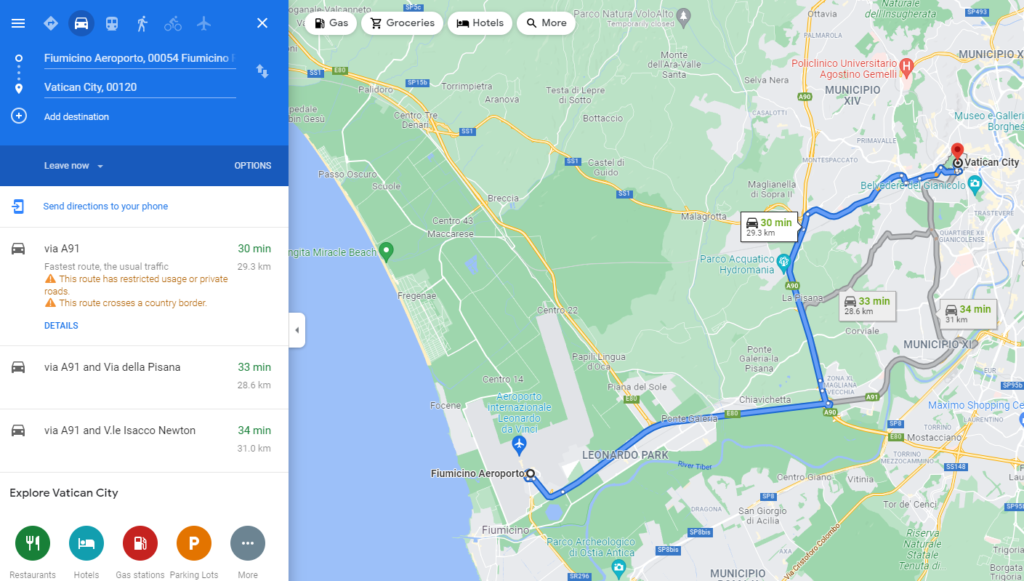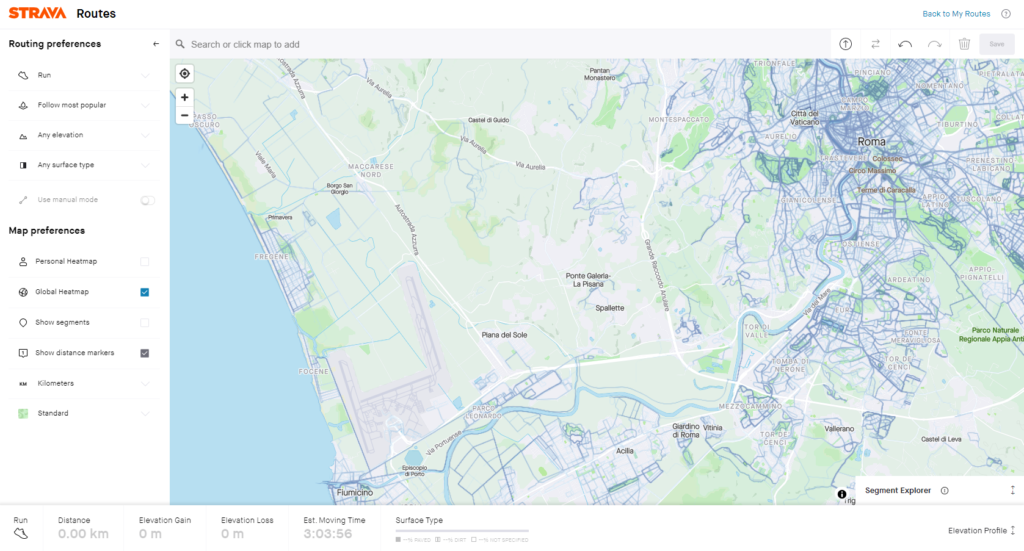From Google Maps to Strava…
…or any other service, software or device that supports .gpx files. In one… two… six… steps! :)
- Plot any track in Google Maps
- If there are alternative routes found by Google, make sure that you’ve picked just one
- Copy entire URL and paste it into Maps to GPX service
- Download resulting .gpx file
- Create a new route in Strava
- Click Upload GPX button and upload downloaded .gpx file
And… you’re done.
Google Maps
Plot any track in Google Maps:
If there are alternative routes found by Google, make sure that you’ve picked just one:
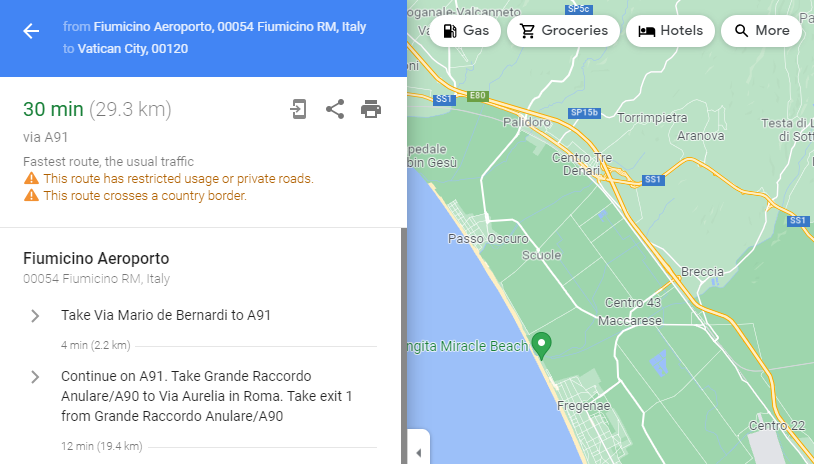
Maps to GPX
Copy entire URL and paste it into Maps to GPX service:
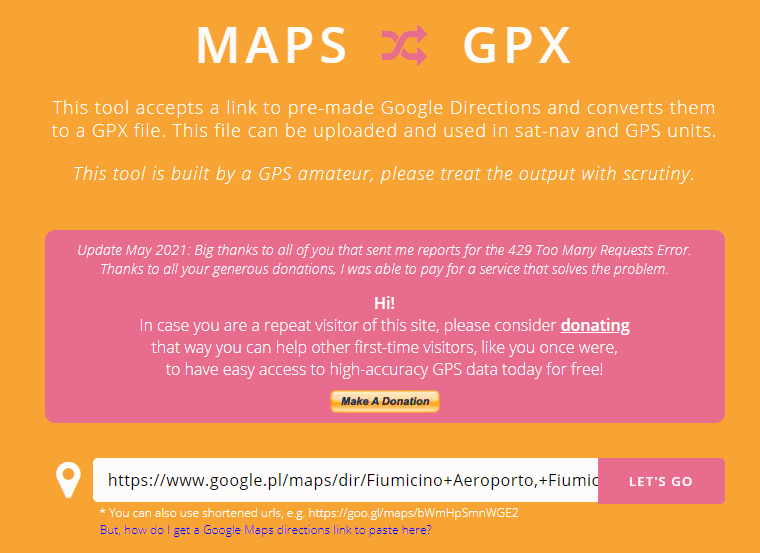
Download resulting .gpx file:
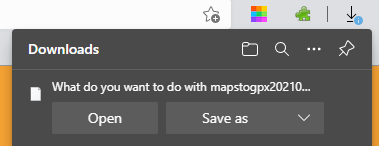
Strava
Create a new route in Strava:
Click Upload GPX button and upload downloaded .gpx file:
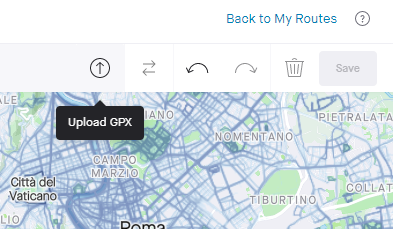
And… you’re done:
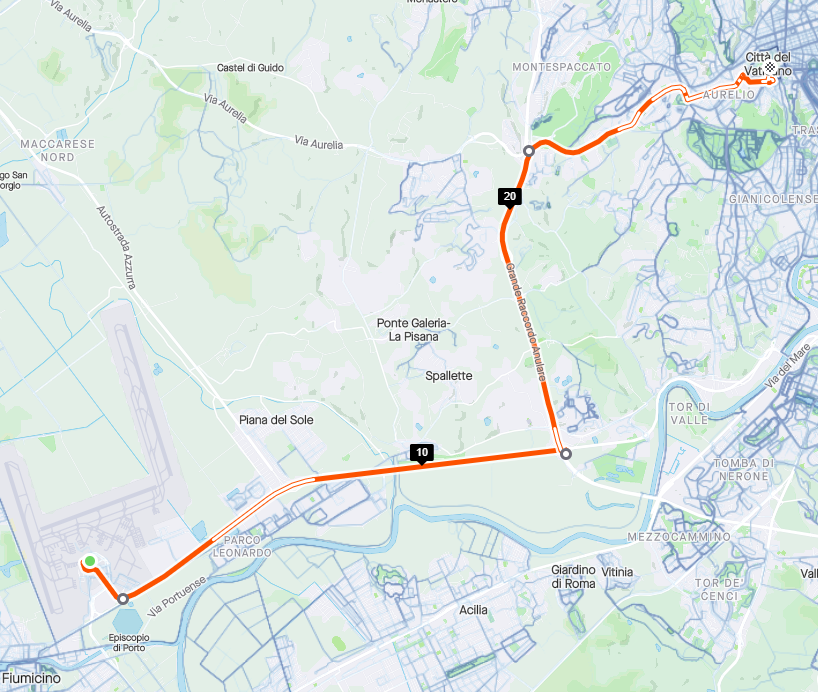
Foreword
And actually… there’s one more thing… Remember to donate to Maps to GPX service in order to keep it alive!