Enable FTP support in Chrome / Edge (August 2021)
There’s an answer at Super User that explains how to enable FTP protocol support in Chrome. It is dated May 29th and right now (Chrome 92 / Edge 92) it is already out-dated / no longer valid. It took only two months to make enable-ftp flag completely gone from Chrome and Edge browsers:
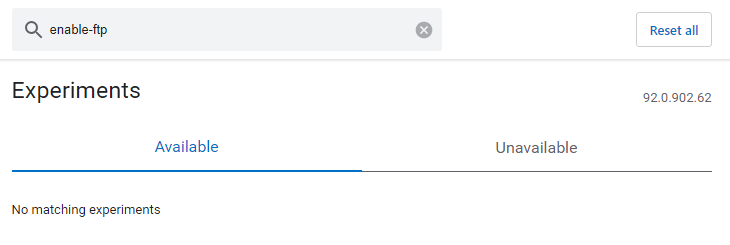
Right now (August 2021) you still have a chance too access FTP address in Chrome / Edge (details below), but I expect that my answer will become outdated in next couple of months just as in the above mentioned case.
To enable FTP support in Chrome 92 / Edge 92 follow these steps:
- Open _Experiments_ (type:
chrome://flagsin Chrome oredge://flagsin Edge as an URL in address bar) - Type or paste Temporarily unexpire M91 flags in search bar. Change flag’s value from Default to Enabled
- Restart browser (click Relaunch in Chrome or Restart in Edge in the right-bottom corner)
- Type or paste Enable support for FTP URLs in search bar. Change flag’s value from Default to Enabled
- Restart browser again.
After that you should be able to use FTP links / URLs in your browser:
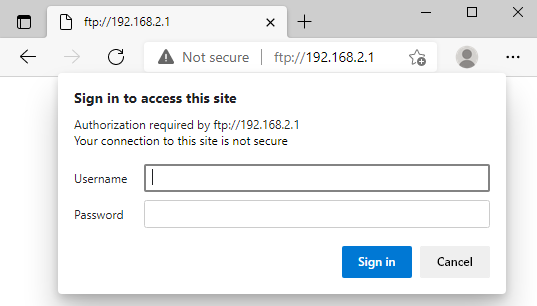
Consider this as a short-living solution. I expect the Temporarily unexpire M91 flags flag to be removed soon.