Get rid of Redirect Notice from Google Calendar
Google wants to know everything about you. One of the way of achieving it is to put every link, you paste or write into any of their services (i.e. Gmail, Calendar etc.) through their own sniffing tool. In other words, anything like http://www.example.com, it will be turned into https://www.google.com/url?q=http://www.example.com or something similar.
For most Google services this being done nearly silently. You’re still sniffed at all paces, but your user experience isn’t affected. Sniffing and redirects are nearly invisible. All you can notice is a difference between URL you’re looking in browser and the one that you see in browser’s status bar.
However, there’s a on exception. It was proven many times that Google Calendar developers are a complete morons. And yes, they wasted up even their very own sniffing tool. Thus, whenever you click any link in Google Calendar, you see a supremely annoying “Redirect Notice” middle page.
We are talking about something like this:
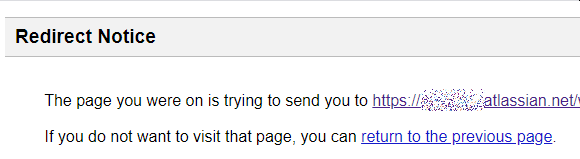
As per sources:
- Disable redirect notice in Google Calendar,
- How can I disable the annoying redirect notice when clicking a link in an invite?
there is no way to disable this by either changing configuration of Google Calendar, your Google account or Google Chrome browser itself. The only option, as per writing this article, is to install Skip Redirect extension (or any corresponding one for your browser).
This solution isn’t best because it is based on URL analysis which may fail in certain scenarios. In other words, Extension tries to find strings like https://www.google.com/url?q= in your actual URL and strip them off. May fail, but that is all that we have for now.