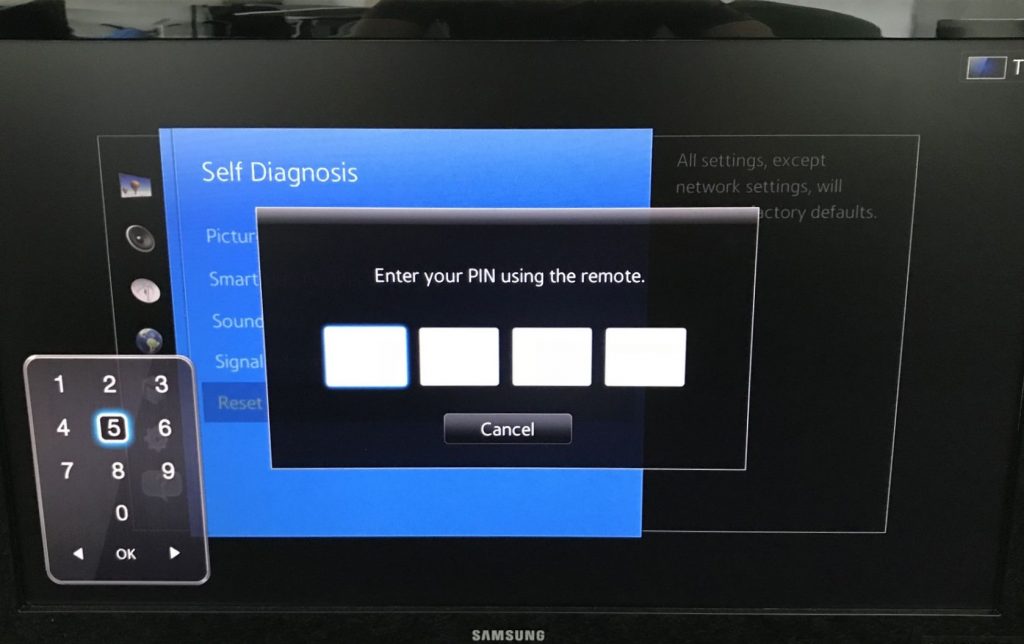How to reset PIN in Samsung Smart TV
If need to reset your Samsung Smart TV to default values or you’re trying to do some other administrator-level operations then you will most likely hit a screen asking you to provide PIN number:
The default out-of-the-box PIN for all Samsung Smart TVs is 1111 or 0000.
If none of above is working then you might need to reset it.
Standard procedure includes:
- turn of TV to stand-by mode (thus, don’t pull of the cord),
- use standard TV remote controller (in case your TV shipped with “smart” one as well),
- press quickly following key combination: mute + 8 + 2 + 4 + power on.
This was verified under my 5+ years old Samsung 50HU6900 (Samsung Smart TV Series 6), but is supposed to be working on every Samsung TV and every serie of Samsung Smart TVs.