Error code 6009 when deleting folder from OneDrive
If you’re getting “Error Code 6009” during attempting to delete any folder from OneDrive:
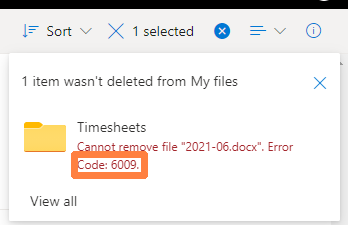
Then look carefully for all open browser windows and tabs. Because this error means that you are trying to delete a folder which contains any file that is already opened in some window or tab.
If you cannot find any tab or windows of such kind then restart browser and try to delete folder again (alternatively, restart the whole computer). As there maybe some background task, not visible to you, that is holding a file lock and preventing you from deleting a parent folder.