How to unlink Epic from Epic in Jira Cloud?
How can we discuss about unlinking one Epic from another, if Epic-to-Epic linking is not possible in Atlassian Jira?
Well… technically saying and by definition, you cannot link an Epic to another Epic. However, there’s a bug in most recent version of Jira Cloud that in fact allows you to do this.
The problem
If you’re adding or editing Epic-type ticket in Jira (any kind — on-permise, cloud, regular, NextGen etc.) then it is not possible to link an Epic to another ticket of the same kind, because instead of appropriate field you see following error:
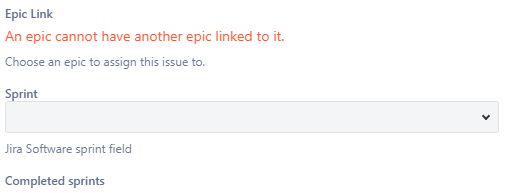
However, there’s a bug in most recent version of Jira that in fact allows you to do this.
Steps to reproduce:
- Create an Epic.
- Create one or more Story or Task within it. Make sure they’re linked to Epic.
- Convert this Story / Task into Epic.
Jira should invalidate relation when changing Story or Task to an Epic, but due to bug it don’t do this.
The question is, how can I work-around this problem?
You will see above error on any stage, so also after error-linking Epic-to-Epic. Thus, you won’t be able to unlink one Epic from another by regular means.
The solution
The only way that I found is manual approach:
- Open particular Epic that you want to unlink from another.
- Change its type from Epic to any other (i.e. Story).
- Edit it (you may switch to “old view,” if in NexGen).
- Break link between this ticket and any other Epic.
- Change ticket’s type back to Epic.
Fortunately, Jira keeps all fields data (not only Epic, but all), so turning Epic into Story (point 2) won’t break its connections to own Story ticket. They’ll be only hidden. After turning it back to Epic (point 5), all your previous connections to Story tickets should be restored.