Google Calendar: Quickly edit new event’s details
By an accident I have discovered a handy feature (bug?) in new Google Calendar’s interface:
- Point your mouse pointer to desired date and time.
- Press left mouse button and then quickly right mouse button.
This will add a new event to your calendar and redirect you directly into editing that new event’s details (without need of moving your mouse toward “More options” button and clicking it).
Your left-right mouse button combination must be really quick, i.e. finis it during this screen fly-out:
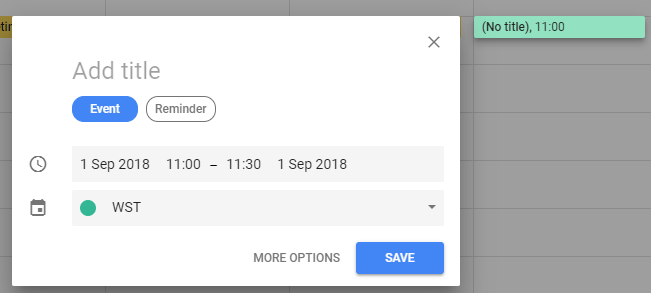
Once this screen is fully shown, above mentioned trick won’t work.