The solution for Windows Update error code 8024200d
If your Windows Update process hits the wall with error code 8024200d then you may find really strange solutions, including suggestions to restart all services and boot system in a clean mode.
The truth is that error 8024200d means nothing more than the fact that Windows Update downloaded a malfunctioned version of update. And this is the only reason on why it is not able to install it.
And the solution is as simple as — install it manually by yourself.
The problem
Describe situation starts as usual — you’re informed about new update ready to be installed:

Notice the important fact, that you’re update is already downloaded. This is the key to the problem, because Windows Update is so lame that it isn’t able to verify integrity and correctness of installed update.
When you hit Install, instead of usual success screen or computer restart request you see error 8024200d:
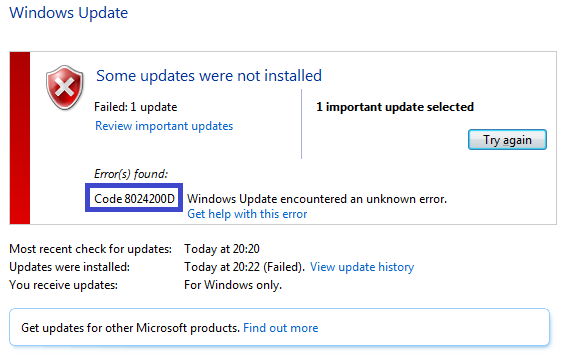
At this point you’re sucked. You may try to repeat the whole process, by pressing Search updates and then Install over and over again, but with no chances of success.
This is because Windows Update is lame enough to not being able download update package again even if it detects that currently downloaded one is incorrect.
The solution
This is the place, where you came in. You can either open corresponding Microsoft Knowledge Base page:
https://support.microsoft.com/en-us/kb/XXXXXXX
replacing XXXXXXX with actual update number. You can find update number by browsing history of installed updates, sorting it by installation date and looking for last failed update.
Or you can search Windows Update Catalog (rumors says that you must use Internet Explorer):
https://www.catalog.update.microsoft.com/Search.aspx?q=XXXXXXX
again replacing XXXXXXX with actual update number.
Once you locate and download offline installer of corresponding update, simply run it and wait until it installs that update on your computer.
You may be forced to restart your computer once manual installation is complete.
That’s all folks!