MEGA — file sharing and cloud storage far above average
The IT world grows, big data becomes your everyday’s pal. Whether you are a developer or project manager, you need to store more and more data each and every day. Getting a good quality and reliable solution becomes a bit challenge. To help you with that I wanted to tell you a bit about MEGA service.
I found it by a complete coincidence (I am not getting paid for this post!) — a friend has shared a file with me. I dug into details and found it interesting. In my opinion MEGA is far better than most file sharing services and can challenge even well known cloud storage options like Google Drive, Dropbox or OneDrive.
So, what makes MEGA that unique? In short: command-line tool, NAS support, mobile apps, browser’s extensions and many more.
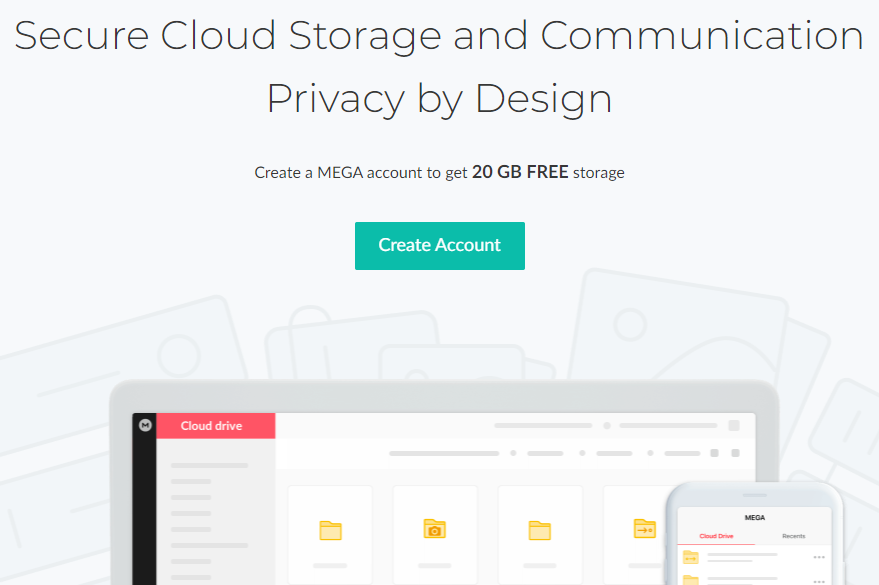
Contents
Advantages
Features
What I found the most interesting was:
- Command-line tool with scripting support — a must have for nearly every developer or integrator
- FTP and WebDAV access to your files — very handy and not available in many file sharing or cloud services
- Support for NAS devices (currently QNAP and Synology) — useful for backups and synchronisation jobs
- Browser’s extensions and mobile apps — cloud services has it, but how many file sharing services does?
- Some collaboration tools and chat options — also rare among file sharing and cloud solutions
MEGA is of course laid upon strong security foundations.
It also is probably the only choice for very demanding users — it comes with 8 TB and 16 TB plans which are not supported at all by competition like Google, Microsoft or Dropbox.
It’s costly (300 EUR per year for 16 TB), but still… it is.
Costs
And when it comes for pricing, you have following options:
- 20 GB for free
- 400 GB for 5 EUR / month
- 2 TB for 10 EUR / month
- 8 TB for 20 EUR / month
- 16 TB for 30 EUR / month
and significantly less, if you switch to yearly billing.
That’s for personal usage. When it goes for business, MEGA comes with a single affordable solution for 10 USD per month and user, with minimum 3 users and no yearly billing. It offers you a 15 TB of storage.
It isn’t directly expressed whether this is for each user or a single pool for all users. But given above personal pricing I would rather assume second option — 15 TB of total storage, no matter how many users uses it. The other thing is that MEGA offers you a gradual increase of that storage, as you use it, at no additional cost.
Downsides
This picture wouldn’t be full without downsides.
Transfer limits
I see one, but huge — transfer for individual usage. Except for Lite option (400 GB storage / 1 TB transfer) all other options has monthly transfer equal to storage. So you get an enormous 16 TB of storage for 300 EUR / year in Pro III plan, but you still can transfer the entire set only once each month:
- 16 TB of transfer limit per month or
- 192 TB transfer limit per year
That is, very very low and not sufficient in most scenarios that I can think of. To be honest, not giving an unlimited transfer (available only in Business plan) when I am paying a company three hundred euros per year is a serious downside as for me.
On the other side, you’re purchasing MEGA storage not for storing porn there, but rather to make use of nifty things it comes with (that others don’t offer) like command-line control, ability to turn file sharing into FTP server, scripting solutions etc.
Downloading
MEGA can be useful for you (files issuer), but may become totally terrible when it comes to downloading.
In certain scenarios (i.e. on certain PC or browser’s configurations — I don’t know the details), it never asks you where you want to download your files! Instead, it uses internal browser’s solutions to always download files directly to your default folder (see here for details).
When you start any download, you won’t see expected Save as dialog, but this instead (only first time):
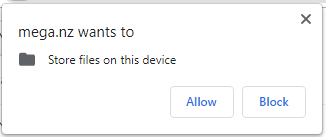
If you click Allow then again not destination folder selection dialog, but your download starts immediately:
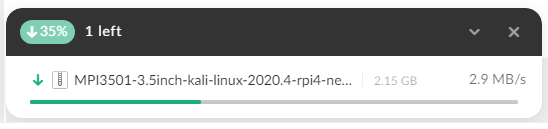
After it is completed, you must go to c:\Users\[username]\Downloads folder to grab your file (you can always try to change the location of this default folder).
Fortunately, this weird MEGA feature happens only in certain scenarios, not always.
Download speed
Internal MEGA’s network infrastructure highly limits download speed for customers downloading your files. In my case it was 4-5 MB/s at most on 1000 Gbps / 125 MB/s cable connection.
But given the fact that:
- They’re very popular and have thousands, if not millions of paralel downloads in every second
- They limit free accounts only, to save general network’s bandwidth for paid customers
- Many, many more file storages and cloud solutions does exactly the same
I’d hardly see that as an downside.