Scattered data sent to Flightradar24
If your Raspberry Pi-based Flightradar24 data feeder runs 24/7 and yet your public stats still looks like this:
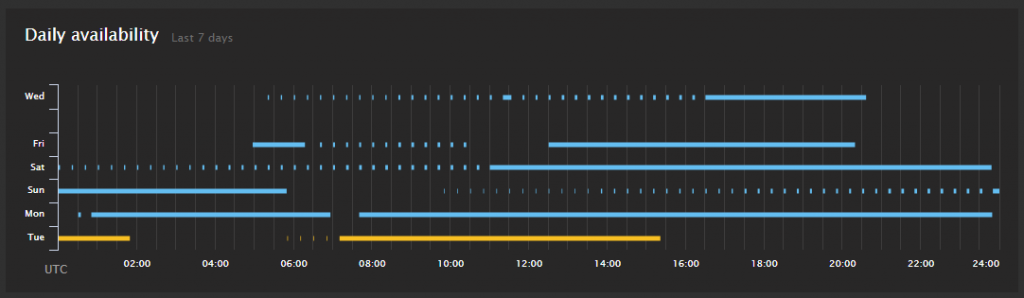
Then you need to do a little tweak to Pi24 configuration and problem should be easily resolved.
According to Flightradar24 Support you need to modify /etc/fr24feed.ini configuration file to force Pi24 to send data over HTTP (instead of UDP, as in default configuration) and to change timeout for data feeds.
To do this, SSH to your RPi and execute:
nano /etc/fr24feed.ini
Add these two lines at the end of file (under Windows / PuTTy you can simply paste them into editor by right-clicking SSH session window):
use-http=yes http-timeout=10
Save modified file:
- press
Ctrl+Oto save it, - confirm file name by hitting
Enter, - press
Ctrl+Xto quit nano editor,
and finally restart RPi by executing sudo reboot.
This should solve your problem. Give your box a few hours or maybe whole day and visit public stats again to see whether data being feed by your feeder is now as smooth as the day and night goes.
Please, note that the above parameter changes only the way how your Pi24 shares stats data with Flightradar24 from HTTPS to HTTP protocol. Using default HTTPS has been observed as a one of the most important sources for “scattered data” problem. Actual flight data is still shared via UDP protocol.
There is another possibility that scattered is not in your stats, but your Pi24 actually sends scattered data due to i.e. incorrect antena location, very poor coverage etc.
If you would like to review how your Pi24 is doing you can access http://ip-of-pi/dump1090 URL (i.e. 192.168.1.2:25401/dump1090) to view raw dump of your RTL1090 chip inside your DVB-T dongle. Look for RSSI there.
Otherwise, contact Flightradar24 Support on your own.