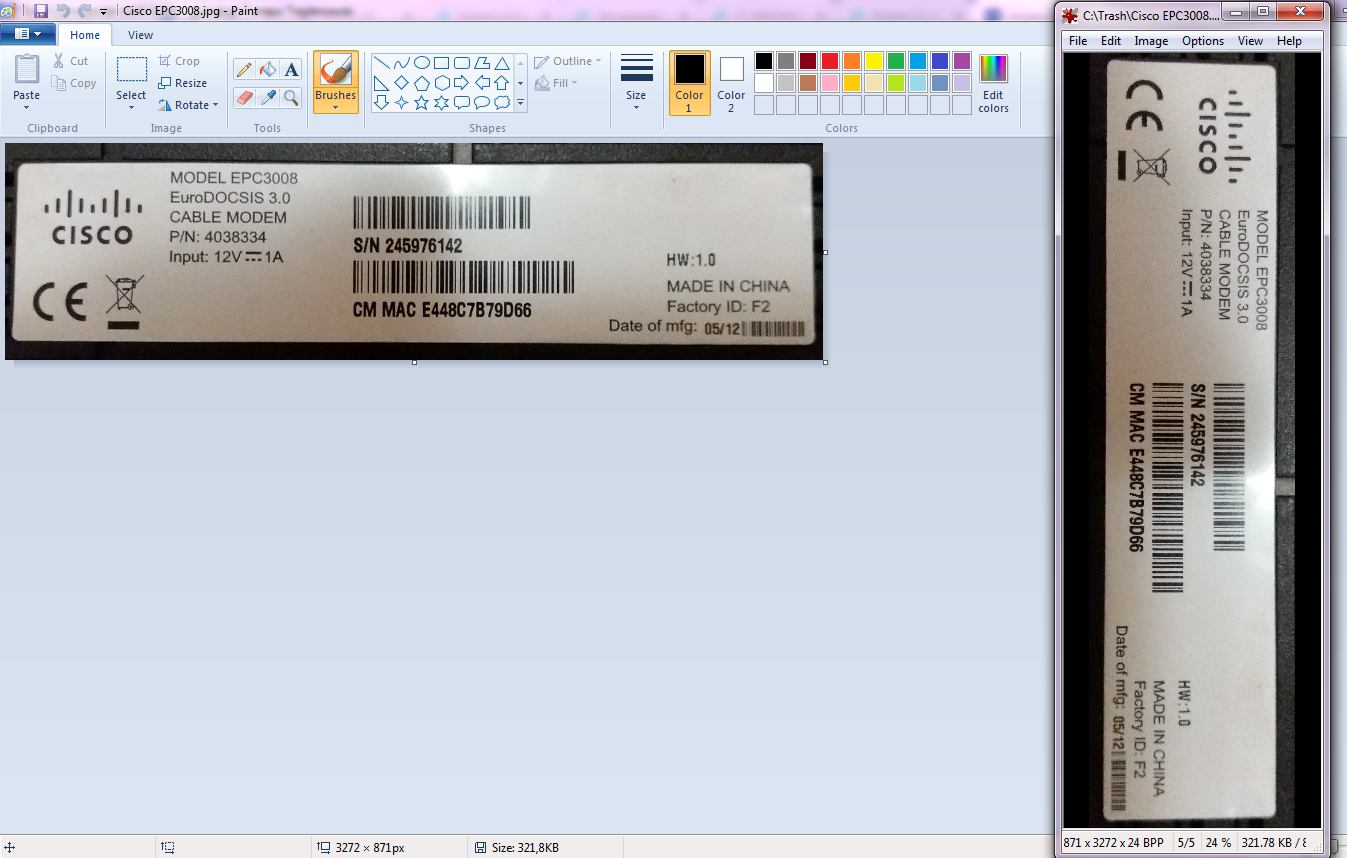Photos made with Galaxy J5 seems not rotated in IrfanView
There’s a known (yet very strange) bug in IrfanView, which causes photos made with Samsung Galaxy J5 (2016) to stay in original rotation. Since this occurs only:
- in IrfanView (images are actually rotated and appears correctly in all other media browsers) and
- only for photos made by Samsung Galaxy J5 (images made by other phones are unaffected)
this issue may simply be ignored by most of the users. However, I decided to write it here, as this seems to be an interesting (yet weird) IT issue.
Here is a sample. Exactly the same file opened in Microsoft Paint and in IrfanView (in the same time):
It seems that IrfanView operates on some kind of image cache and it remains unaffected by actual rotation.
To reproduce this issue follow these steps:
- Copy some photo made with Samsung Galaxy J5 (2016) to your PC.
- Open it in IrfanView.
- Hit R or L to rotate image.
- Hit Ctrl+S to save the image, pick location and confirm save with Enter.
- Open saved image again in IrfanView and in some other photo editor or media browser and compare results.
Options:
- since image is actually rotated, verify rotation in i.e. Microsoft Paint and simply ignore the issue or
- save image in IrfanView to any other format (i.e.
.bmp), rotate it and save it back to.jpg.
I tired to contact IrfanView’ author and main developer to report this issue, but my contact failed. E-mail remained without any answer.